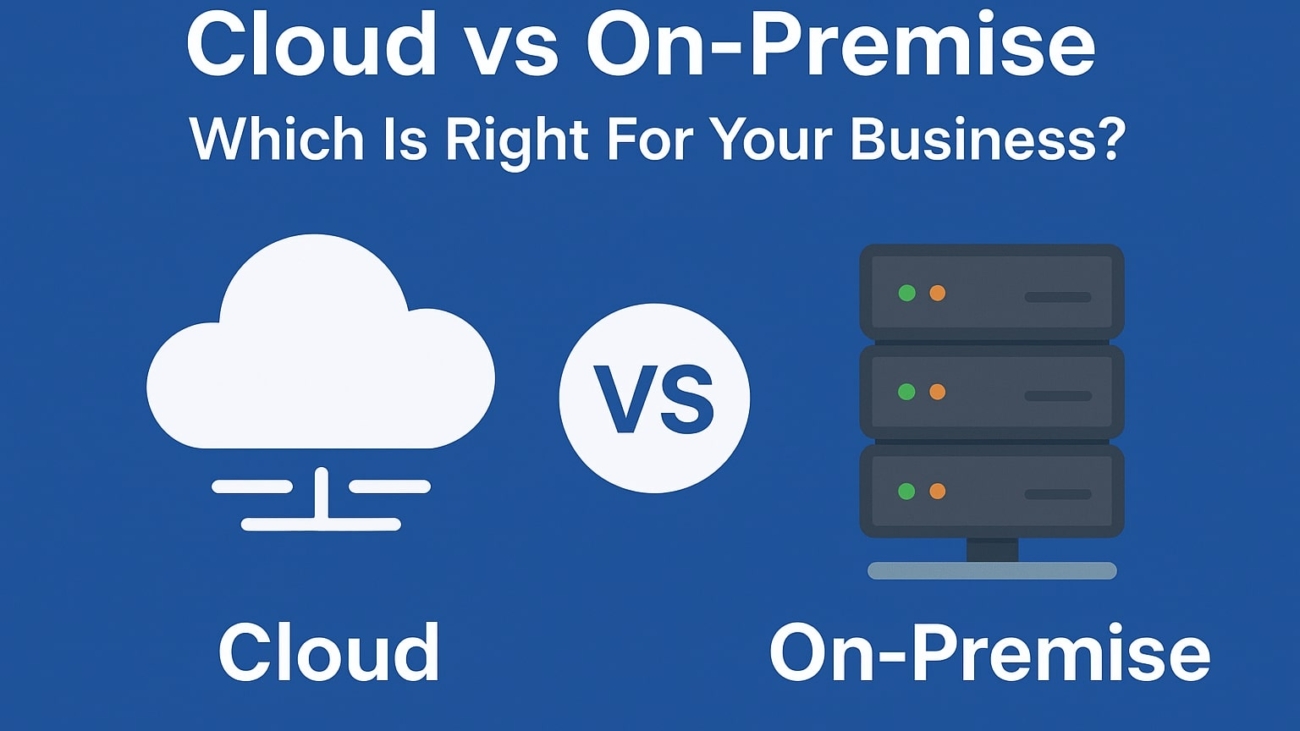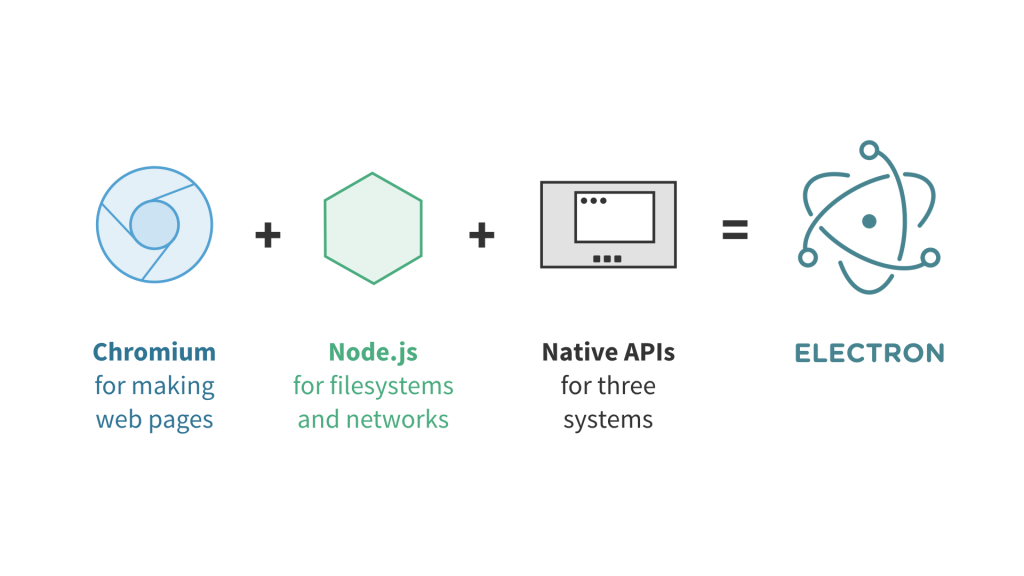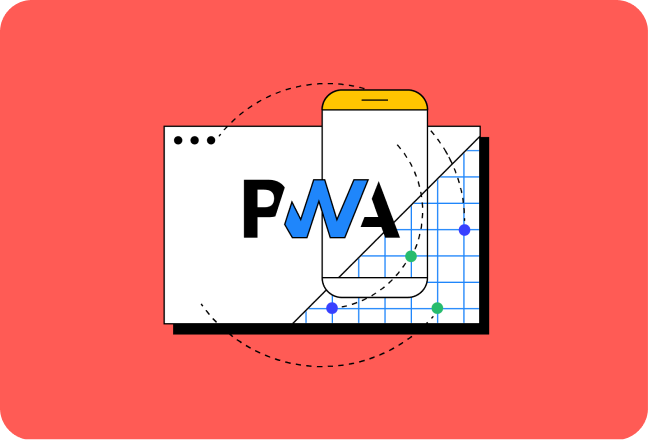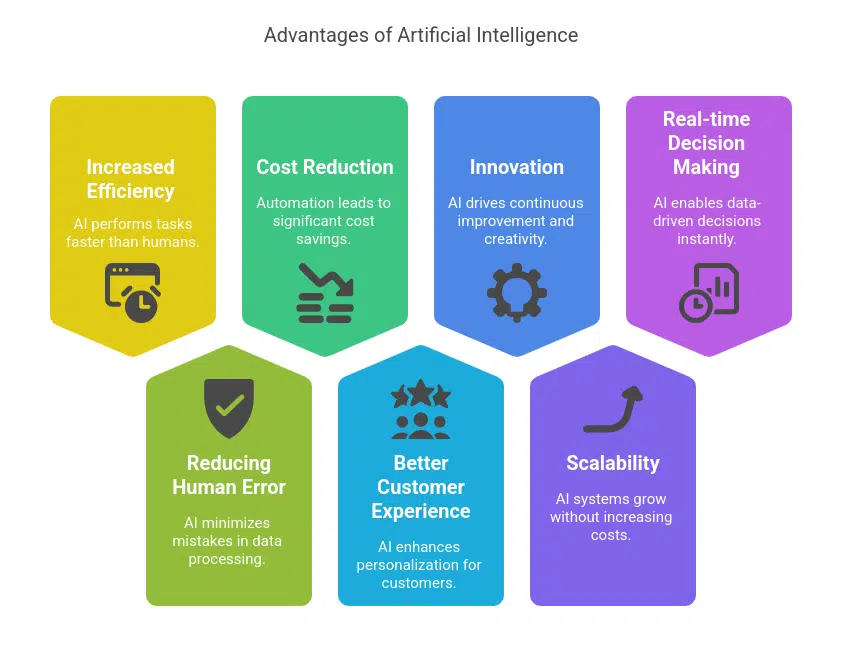In today’s fast-paced digital world, businesses rely heavily on technology to operate efficiently, connect with customers, and stay competitive. One of the biggest decisions organizations face is the choice of Cloud vs On-Premise solutions—whether to adopt cloud-based platforms or continue with on-premise infrastructure.
Both options come with unique benefits and challenges, and the right choice depends on your company’s size, budget, industry, and long-term goals. This article will guide you through the differences and help you decide which is right for your business.
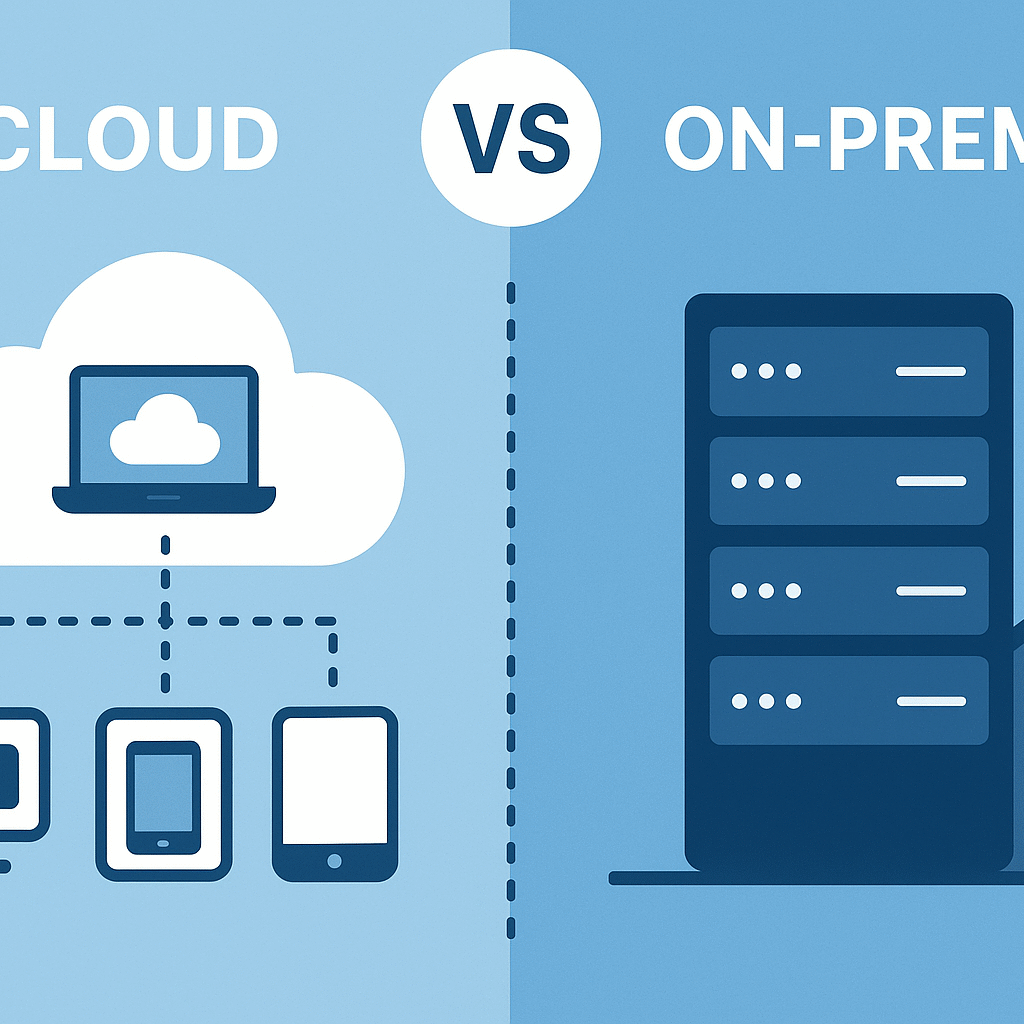
What Is On-Premise?
On-premise solutions mean that all software and hardware are installed, hosted, and maintained within your company’s physical office or data center.
✅ Example: A traditional ERP system installed on local servers.
✅ Key Traits:
- Full control over data and infrastructure
- Requires a skilled in-house IT team
- Higher upfront investment in hardware, licensing, and maintenance
On-premise systems are often chosen by organizations that prioritize data security, compliance, and control over flexibility.
What Is Cloud?
Cloud solutions are hosted on remote servers and accessed over the internet. Businesses can use them on a subscription basis without investing in expensive hardware.
✅ Examples: Google Workspace, Microsoft Azure, Amazon Web Services (AWS), Salesforce.
✅ Key Traits:
- Pay-as-you-go pricing (low upfront cost)
- Easy scalability
- Automatic updates & maintenance handled by provider
- Remote access from anywhere, ideal for hybrid/remote work
Cloud solutions are a perfect fit for businesses looking for flexibility, lower costs, and faster deployment
Cloud vs On-Premise: Key Comparison
| Feature | Cloud | On-Premise |
|---|---|---|
| Cost | Subscription model, low upfront | High upfront (servers, licenses, IT staff) |
| Scalability | Instantly scalable | Requires new hardware/software |
| Maintenance | Managed by provider | Handled internally by IT team |
| Security | Advanced security from providers, but shared responsibility | Full control, depends on internal expertise |
| Accessibility | Anywhere with internet | Limited to office network unless VPN |
| Updates | Automatic, frequent updates | Manual upgrades, may be delayed |
When to Choose Cloud
Cloud is a great option if your business:
- Needs to scale quickly without heavy investment
- Has remote or distributed teams
- Wants predictable, subscription-based pricing
- Requires faster deployment of software and tools
When to Choose On-Premise
On-premise works best if your business:
- Handles highly sensitive data (finance, healthcare, government)
- Requires strict regulatory compliance
- Already has strong in-house IT infrastructure
- Prefers full control over data and hardware
Hybrid Approach: Best of Both Worlds
Many companies are adopting a hybrid model, combining both cloud and on-premise solutions.
🔹 Example: Storing sensitive financial data on local servers while running customer applications on the cloud.
🔹 Benefit: Greater flexibility, compliance, and efficiency.
Conclusion
The choice between cloud and on-premise depends on your organization’s goals, budget, and security needs. While cloud offers flexibility, scalability, and lower upfront costs, on-premise provides complete control and security.
For many businesses, a hybrid approach strikes the right balance.
👉 At Ityanta Technology and Solutions, we specialize in helping businesses adopt the right IT strategy whether that’s cloud, on-premise, or hybrid solutions. Get in touch with us today to discuss the best option for your business.
Microsoft — “Cloud Storage vs. On-Premises Servers: 9 Things to Keep in Mind”
Good for comparing cloud vs on-premises storage, cost, reliability etc. Visit